I know that exists a lot of other apps to manage wad files but i like very much the software development so i started this new frontend for doom and i've been working on it the last two weeks, and this is the result.
The app can be downloaded from the official website:
https://doomlauncher.hakros.com/
1. Base app, contains just the base configuration (essental mods included)
2. You can also get a datapackage with a complete selection of best mods and addons from doom's community
Current content here: viewtopic.php?f=5&t=4
And of course if you have any suggestion you can send it on forums:
https://doomlauncher.hakros.com/board/
This software requires .NET Framework 4.6.1, you can find it here
https://www.microsoft.com/es-es/downloa ... x?id=49982
The app is very easy to use but here you have a little help
This is the main tab (Presets mode) from here you will be able to launch all presets directly, you can change between all categories with top combobox and selecting the category
You can do left click to launch the preset or right click to edit it.
You can use editor options change main iwad game file and add/remove different files (mods, addons and maps) yo can also sort files list and add your custom image.
Finally you can lock/unlock the preset with top right corner lock icon to avoid modify this preset.

You also can change size grid elements
With right top corner buttons


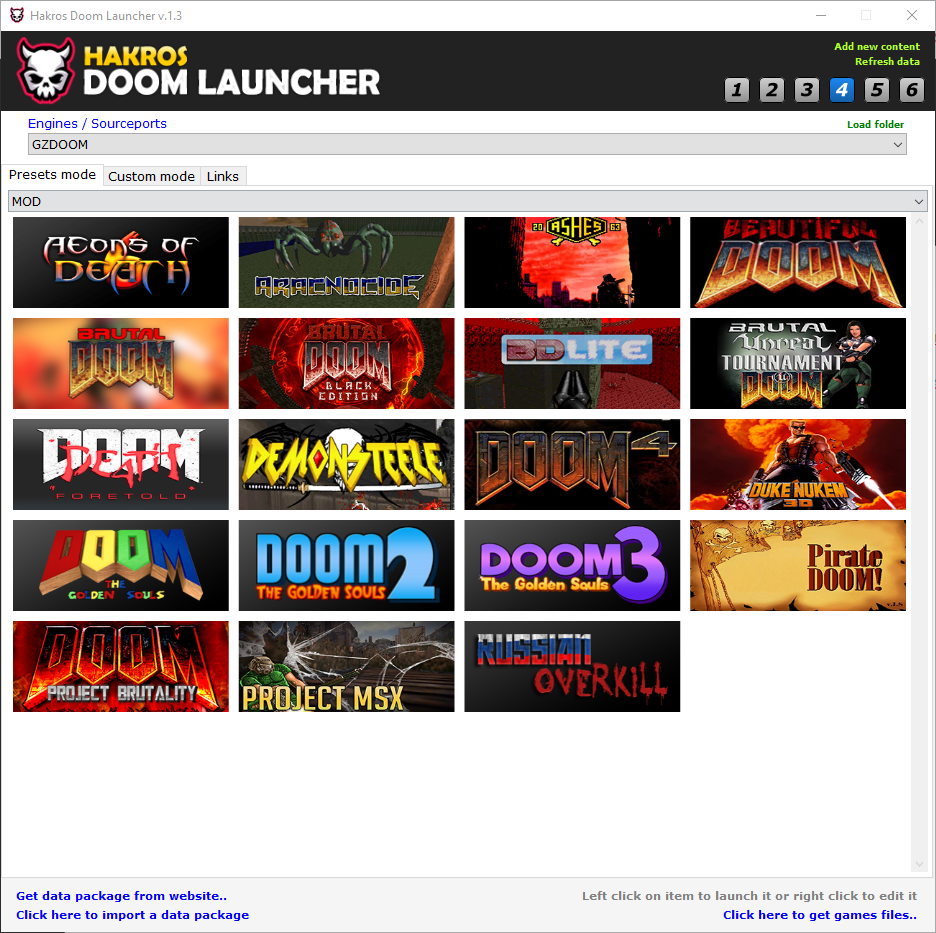
If you want to launch any mod, addon or map you only need go to the second tab (custom mode) and with just one click select any of the available content and press launch button.
From here you can combine any mod, addon or map and press launch button.
The app allows you to combine any mod, addon or map easily with just a few clicks
You only need to select the iwad of the game, mods, addons and maps and press launch button.

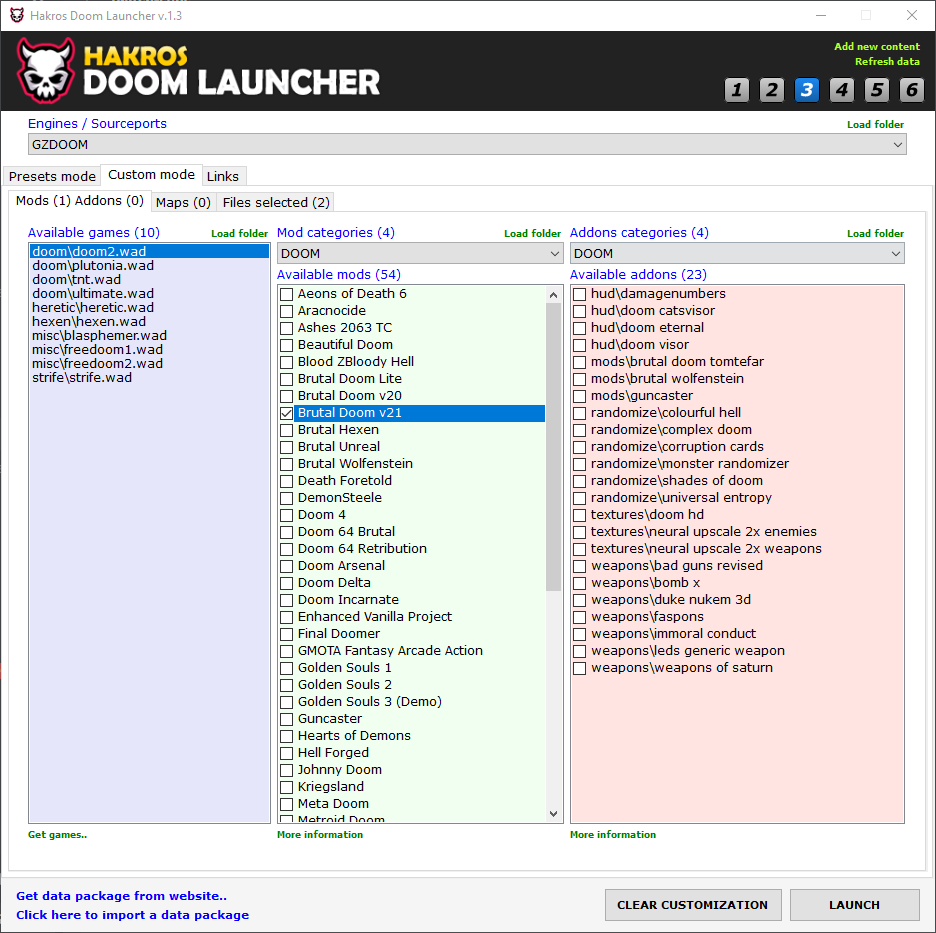

At maps tab you can select category, subcategory and map that you want to use
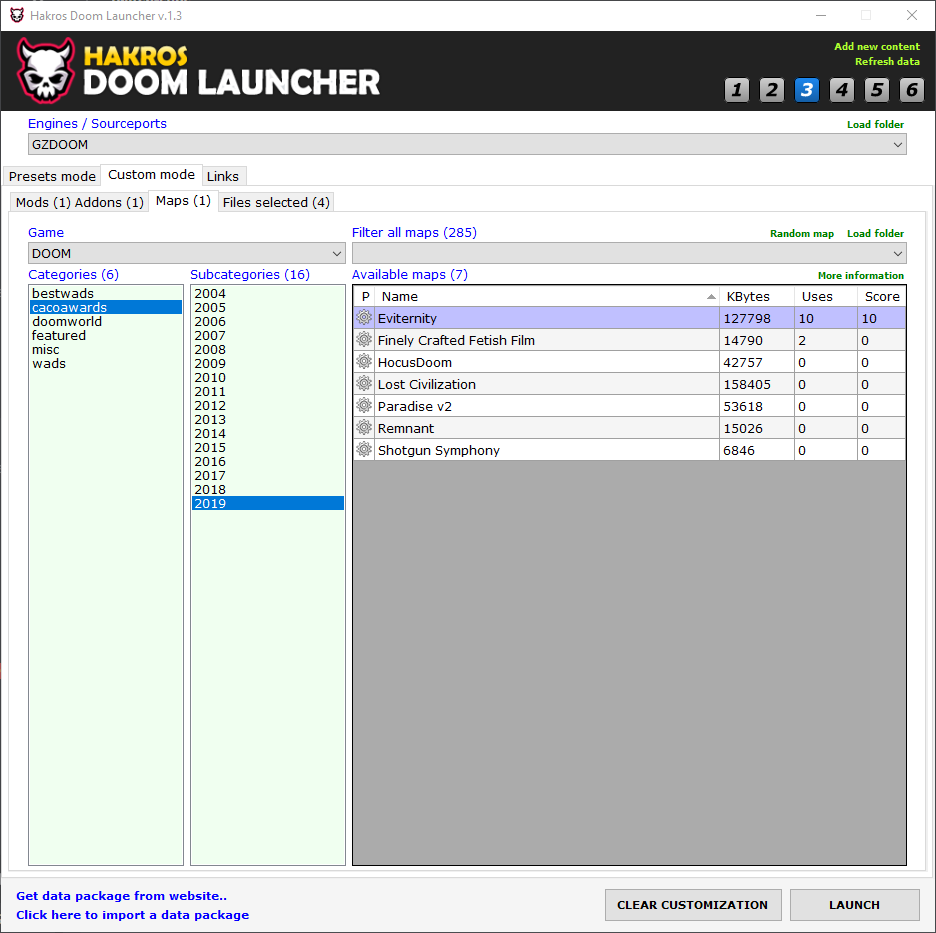
With double click on row map you can add custom parameters

Maps with defined parameters appears with a blue gear icon

At last tab of custom mode you can change the order of files before launch the engine or sourceport
Now at this version you can also save current configuration files as a preset.
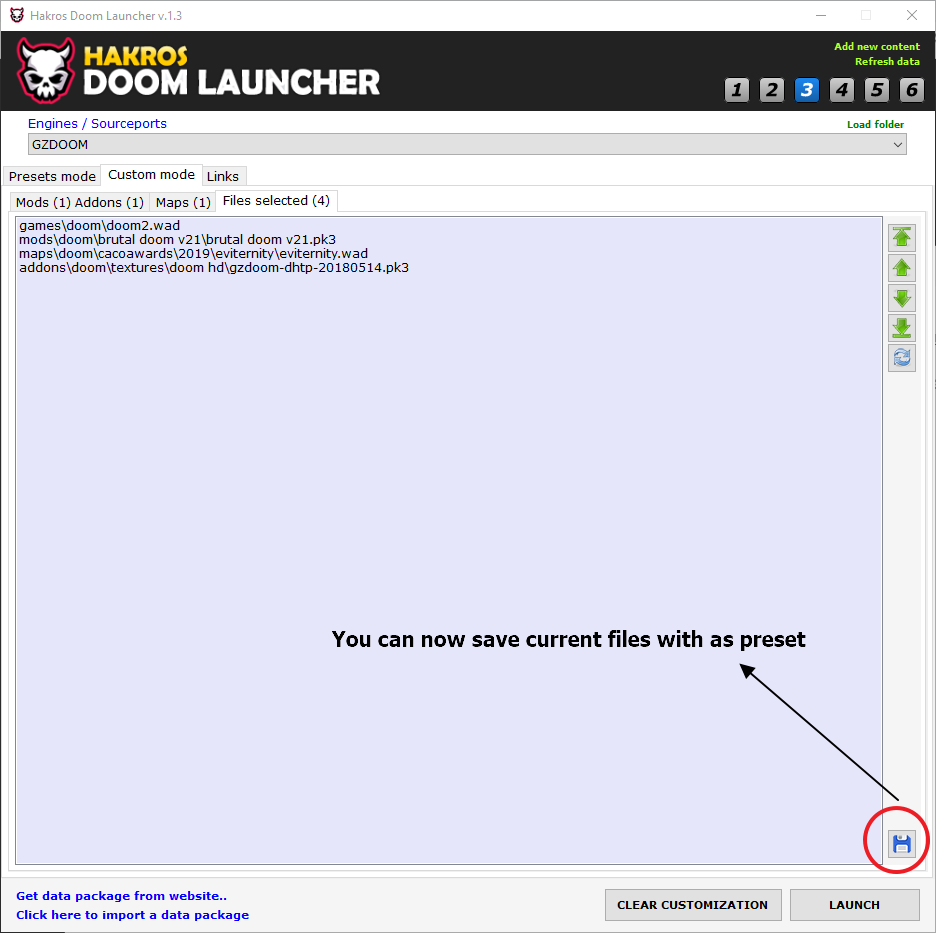
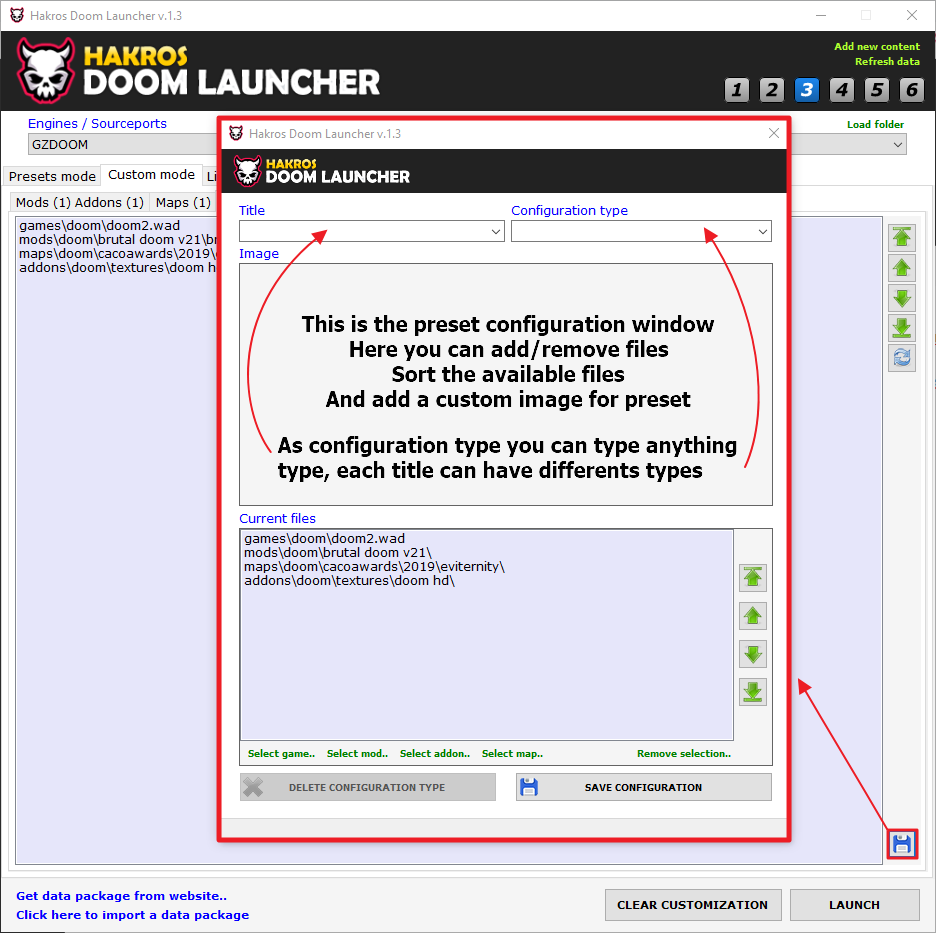
Finally with add new content link on right upper corner you can add new content to the app.
You only need to drag and rop files, sort them and save files as mod, addon or map.

The app can be downloaded from the official website:
https://doomlauncher.hakros.com/
1. Base app, contains just the base configuration (essental mods included)
2. You can also get a datapackage with a complete selection of best mods and addons from doom's community
Current content here: viewtopic.php?f=5&t=4
I'll hope you like it.
Greetings and thanks.